
How to write a great blog post in 2020: 8 tips to dazzle and engage your audience

You’ve poured hours into crafting detailed and original blog content.
You’ve agonized over every sentence and word and letter and have answered what you believe to be some of the most evasive questions in your industry.
You’ve even supported your claims and advice with highly credible research and statistics.
And yet, your posts are struggling to generate traffic and convert your readers into loyal followers of your brand. Why?
Because good writing and good blogging are two entirely different things.
Why great writers are often subpar bloggers
Writing is an incredibly valuable craft, and the ability to understand language and use it to form coherent thoughts and arguments is as essential as it’s ever been.
But blogging is different.
Blogging is all about taking those thoughts and arguments and presenting them in a way that is easy to find, easy to consume, and easy to apply.

If you can combine proficient writing with excellent blogging, you’ll be on your way to producing captivating content that attracts, engages, and converts your audience.
Here’s how.
Tip #1: Write a headline that drives and entices
The headline (or title) of your blog post needs to come first. Too many bloggers write the post content before the headline, assuming a great title will materialize on its own from whatever happens during the writing process.
This is backwards.
The title needs to come first so it can serve as a guide for your writing and keep you focused on your topic from start to finish. Otherwise, it can be too easy to stray in several different directions and end up with a post that reads like a free-wheeling, booze-fueled brainstorming session.
Nail the headline down first – and make it enticing.
What does “enticing” even mean?
It shouldn’t be a clickbait title like “You won’t BELIEVE what we found in our website’s backend!!!” or “12 secret scandals no one should ever need to know about Lil Nas X.”
It should, however, touch on a topic people care about and be written in a way that inspires them to click. It should promise a solution to a problem or the uncovering of some valuable information.
Get to know your audience and the issues they’re facing and use that content to drive your headline writing.
Blog headline syntax secrets
The way you word or format your headline can have just as much impact as what it says, and there are several popular syntax methods that are proven to get clicks.
- Use numbers – We’ve all seen blog post titles like “12 SEO tactics reshaping the web” and “8 tips to dazzle and engage your audience.” There’s a reason for that, and research shows 36% of users prefer list-based titles.
- Use “How to” – It’s 2020 and believe it or not, people still want to know how to do things. “How-to” titles tell users a post has exactly what they’re looking for.
- Hint at insider info – Users are drawn to content they feel will give them a leg up on the competition, whomever that may be. Headlines like “9 trade secrets for the aspiring influencer” scratch this itch.
- Make big promises – Telling users your post is going to achieve something major for them like generate more leads or teach them how to crochet is a good way to drive clicks – but if you make a promise, you also have to make sure you deliver.
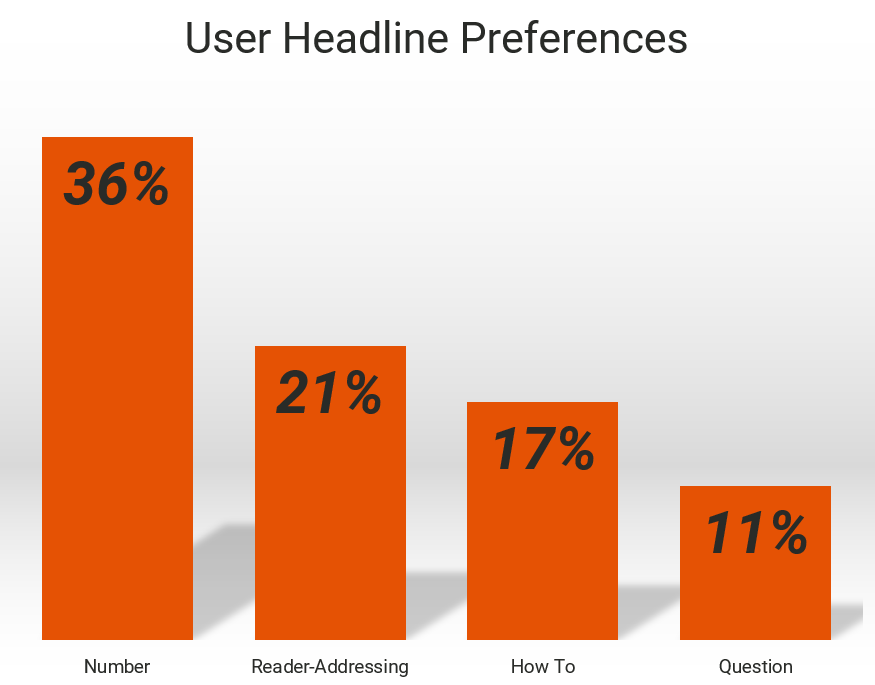
Source: Moz.com
Many of these formatting methods can be combined to create even better headlines, kind of like we did for this blog post. Titles with a hyphen or colon in them see an increased click-through rate of 9%.
Don’t be afraid to play around with several different titles before you start writing to see what feels best – or to A/B test after your post is live to see what performs.
Tip #2: Format your post for engagement, consumability, and conversion
For your blog post to perform in these three key areas, it’s important to format it for the web. There are several ways to do this that will make the post more visually captivating and easier to consume and digest for your audience.
Add relevant and captivating imagery
Blog posts that have images get 94% more views than those that don’t.
Not only can imagery add an illustrative visual appeal to your post, but leveraging infographics can also add a credible and informative element to solidify key points.
It also provides an additional SEO opportunity for you to cash in on (more on that later).
Use subheaders to guide the reader
Blog posts shouldn’t read like a novel or print news article. No one on a mobile device or desktop wants to comb through a colossal wall of text to find the information they’re looking for. And if that’s what they encounter, they’re going to leave your website.
Using subheaders is the best way to compartmentalize the post into informational sections, making it more skimmable for your users.
The wording of your subheaders is almost as important as that of your headline – they need to evoke curiosity to keep the reader moving down the page without getting lost or bored. Don’t make them plain or boring, but instead intriguing vehicles to tell the user what’s coming.
It’s also a good rule of thumb to keep paragraphs themselves no longer than 2-3 sentences apiece. Any longer and you’re headed for that dreaded wall effect.
Use bulleted lists to highlight key, concise info
Using numbered or bulleted lists is another great way to foster skimmability, as it often tells your user where to stop and read when scrolling down a page. Do your best to keep bullets simple and don’t try to format what should be paragraphs into bullets just because you want users to see them.
Tip #3: Conduct SEO to boost your post’s visibility
Your post will mean nothing if no one can find it. You need to optimize everything from keywords and meta description to slug and image alt text to make sure your post shows up right at the top of SERPs for users who need to find it.
Hit your keywords – but don’t stuff
You’ll want to hit your top keywords in your post, but don’t just sprinkle them into every other sentence. This is known as “keyword stuffing” and hurts your post’s SEO value as search engines have gotten good at recognizing what you’re up to. Also, it simply provides for a bad user experience.
Don’t force it. Instead, focus on one or two long-tail keywords – longer, often question-based phrases like “how to write a great blog post.” These keywords account for 70% of all search traffic on the web and provide more value than broad, high-volume keywords.
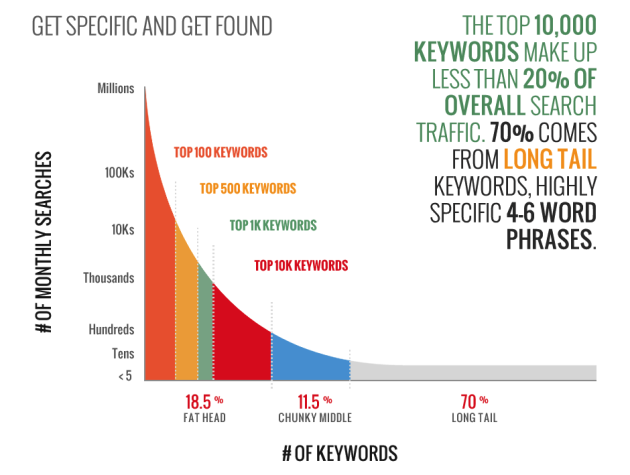
Source: RavenTools.com
For best impact, include keywords in the following elements of your post:
- Title tag
- Headers
- Body copy
- URL
- Meta description
Make the most of your meta description
Your post’s meta description is the text that appears below its title in a SERP that gives users an idea what the post is about. You’ll want to use this space – up to around 300 characters – to inform readers and help inspire them to click on the post.
For this reason, you should include your top long-tail keyword within the meta description. When users search for said term, it will be bolded in the meta description and solidify the connection for users between their intent and the solution your post can provide.
Optimize image alt text
We touched on the importance of images in blog posts earlier. Since search engines can’t “see” images, they instead rely on the image alt text to know what is pictured. This presents another SEO opportunity for you.
Alt text essentially tells the search engine what the image is about. It not only improves ranking, but also improves accessibility for vision-impaired users who rely on screen readers (screen readers will read what’s in the alt text).
An image’s alt text should:
- Describe the image in a helpful way
- Be specific
- Contain fewer than 125 characters
- NOT begin with “an image of…”
- Include keywords
Tip #4: Provide value for your audience…
The first factor in how “valuable” your post is has a lot to do with its topic. Is it something your audience cares about? Are you providing a solution to a problem? Are you providing an alternate take to a commonly accepted practice (similar to what this post does in Tip #1)?
If the topic lays the proper groundwork, the post itself needs to deliver. Consider what is promised in your headline and make sure the entirety of the post is working to fulfill that promise.
Tip #5: …and connect with them
That’s not to say your post has to be solely educational to the point that it becomes a boring lecture. There are ways beyond facts and figures to provide value to your audience.
Highlighting empirical information backed by research and statistics is fine, but you also need to step into your users’ shoes and connect with them beyond this surface level. Otherwise, many of them will read the first few sentences which feel like they were generated by a machine and head for more personable content.
Ask your audience members what matters to them
Think of what matters most to your audience. If you’re not sure, ask them. Conducting a survey can be a great way to both engage with your users and figure out what’s troubling them, what they value, and what content they need from you.
If you can combine useful education with creativity, emotion, visual appeal – whatever your audience holds dear – your content will begin to fire on all cylinders.
Tip #6: Close by motivating the user
You’ve expended a lot of time and effort to empower your users with this information, and they’ve returned the favor by taking the time to read it.
Now it’s time to end the post by motivating them to take what they’ve learned and use it to achieve what they’re seeking.
Let’s not forget, that’s what this is all about. You’re solving a problem for your reader. Now tell them to go get it done!
Convert with a CTA
Hand-in-hand with a motivational closing is the element of a specific call-to-action (CTA). You’ve amped up your user to turn their newfound information into a deliverable goal – and now is the opportunity to tell them how to do it.
Your CTA will vary depending on the post’s content and on the overall objective of the post.
Maybe you want to direct the user toward a relevant product or to your contact page. Maybe this is the stage where they should request a quote from your business.
Whatever your conversion metric boils down to, don’t let an entire blog post go by without relaying it to your user. You’ve got their attention – now use it.
Tip #7: Add some final polish
Once you feel like you’ve said everything you need to say, you’ve still got a bit more work to do to wrap up your post.
Now is the time to go back through and slash any unnecessary pieces, tweak wording as needed, make sure the content reads and flows fluidly, etc.
You’ll obviously want to clean up any spelling and grammatical errors you encounter during this process, as well.
For many writers, it helps to read the post aloud to catch typos and errors. Reading in your head can cause your brain to skip right over these smaller errors that can damage your credibility if they make their way into the final published version.
It also helps to have an editorial review process that involves more than one person. We’re often incapable of spotting our own mistakes even after repeated reads.
Tip #8: Share your post on any and every [relevant] platform
Let’s face it. Unless you’re a big-time brand with an insatiable audience like The New York Times or The Bachelor, users aren’t checking and refreshing your blog every day to see if you’ve added new content.
Instead of counting on them to come to you, you need to put your content in front of them.
This can be done via:
- Social media
- A homepage banner
- Paid advertising
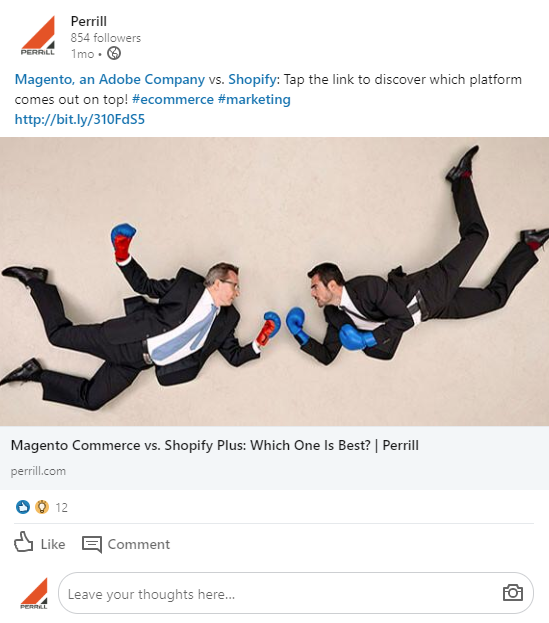
This isn’t to say you should be spamming users with your content everywhere from Facebook to exclusive The Bachelor discussion forums, but it does mean you should take advantage of all relevant channels on which your audience is active to make sure they see your content and understand how it can help them.
Unleash powerful blog content with help from the experts at Perrill
We’re not just guessing about what makes a good blog post. We know this stuff because we do it. A lot.
We’ve helped clients in a complete range of industries connect with their audiences through original, captivating content.
Apart from our mastery in blogging and content writing, Perrill specializes in all realms of digital marketing, web development, and web design.
You’re only a click away from bolstering your business’s website with content that attracts, engages, and converts your audience on an ongoing basis.
Let’s get started.





