
10 Ways to Improve Social Media Accessibility

In the past few decades, we've grown accustomed to slight alterations to the world around us that greatly improve accessibility. From the bumps at the ends of sidewalks indicating the start of a road to the ramps inside and outside of buildings for wheelchair use, there are modifications all around us intended to improve the lives of people with disabilities.
But what about accessibility in the digital world?
Improving online accessibility has become a growing concern as organizations try to create a more user-friendly experience for all. Creating an inclusive, smooth experience for everyone is extremely important given one in four Americans lives with a disability.
In recent years, there have been big changes to social media that allow content creators to provide a much more accessible experience for all users. Social media platforms are continuously announcing innovations to improve accessibility. Knowing how to create content that is accessible is crucial to your social media success – and can improve the digital experience for everyone.
Here are 10 ways to implement accessibility in your social media strategy.
1. Include closed captions on video content
This might seem like a no-brainer, but it's something that's so useful for people with visual impairments who use audio readers.
Many social media platforms like LinkedIn, TikTok, and Instagram are making it especially easy for content creators by generating closed captions automatically. Note that these captions can include errors, so be sure to proofread before posting.
2. Post a variety of content
This is a general rule of thumb – it's a smart strategy to vary your content to keep things interesting – but it's also an accessibility best practice. While videos might be great for some members of your audience, others might benefit more from text-based content that screen readers can easily read. Switching up your content will offer something for everyone and give all of your followers a chance to interact with your posts.
3. Save hashtags and mentions for the end of your post
Have you ever had your car read a text message out loud while you're driving? Some characters and emojis can really mess with how the text gets read, which can impact comprehension.
This is the same for audio readers. Putting hashtags in the middle of sentences can be disruptive to readers, so saving them for the end of your post is a best practice to ensure your copy is legible.
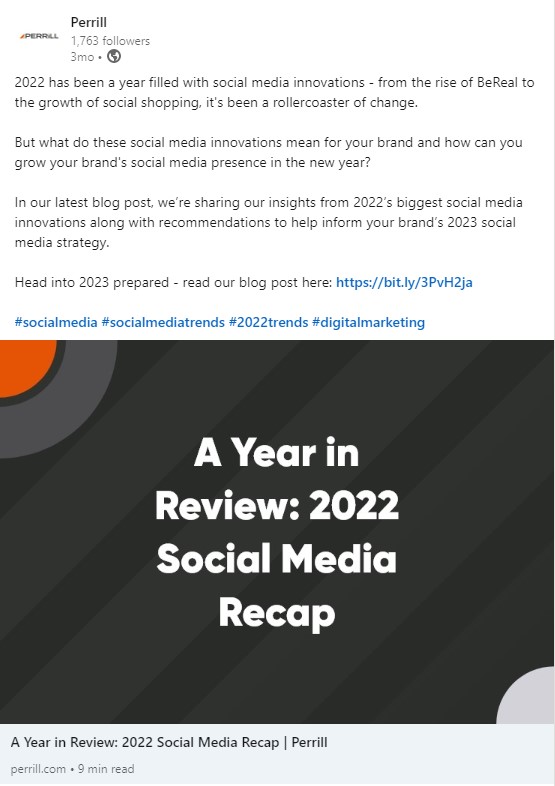
In this post, we saved relevant hashtags and URLs until the end of the post so that screen readers can understand the caption without having to read over hashtags or other distractions.
4. Utilize alternative text
Alternative text, or alt text, is a simple way to greatly improve accessibility on your social channels.
Alt text is a written description of the image that gives audio readers more insight into what the image is showing. This is especially helpful on social media when a caption alone often doesn't tell the full story.
Alt text is also important to creating accessible website content but has the added benefit of being an SEO factor. Alt text helps search engines crawl your site pages and better understand what a page is about. It provides the crawlers with a description of what an image is, which in turn gives a search engine a more complete understanding of what a page is about. It's a win-win for accessibility and SEO purposes, so make sure to implement it not only on social media but on website images too.
Most platforms, including LinkedIn, Facebook, and Instagram, now allow you to add alt text to images. You don't need to get carried away with the image description – just provide a general, quick description to provide some insight.
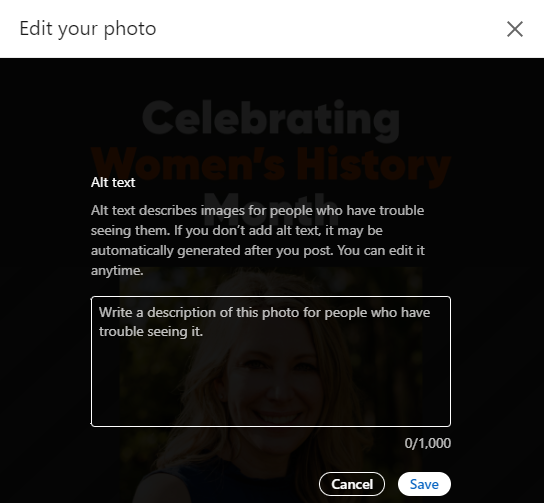
To take this a step further, be as descriptive as you can in your captions to reiterate what an image or video is about. This doesn't have to be a long description either, and you can do this in ways that won't take away from your caption creativity. It's just an added practice that can help users fully understand your content.
5. Use plain language
When you're creating content, think about the language you're using. Is it easy to understand if you're not an expert, or do you have to know industry lingo to get it?
Try to use words understood by the general population that don't require additional explanations. Avoid jargon and convoluted language to provide the best user experience and to make it easier for people to get the point of your post without having to go looking for more information.
6. Include images
Some people benefit from the inclusion of images rather than text for better comprehension. When you're sharing a post, consider adding an image if applicable to help tell the story for those who struggle with reading.
Here, we included an image on a text-based post to show the website we recently launched. This ties back to the concept of varying your content to reach different audiences.
7. Consider the accessibility of your digital ads
Advertising is often overlooked when it comes to accessibility, which can negatively impact your audience size as well as the user experience.
Most social media advertising platforms allow you to add captions to videos, alt text to images, etc. Implement these same best practices to increase your overall accessibility across social media efforts.
8. Use descriptive CTAs in digital ads
Using descriptive CTAs in digital ads rather than generic ones like "click here" is helpful for sharing where exactly someone is navigating to or what they're getting out of clicking. Be clear about the goal of the CTA using as few words as possible. This should not only improve your accessibility but also your click-through rate because it improves the overall user experience. People want to know what they're getting into when they click a button, so make sure to be specific.
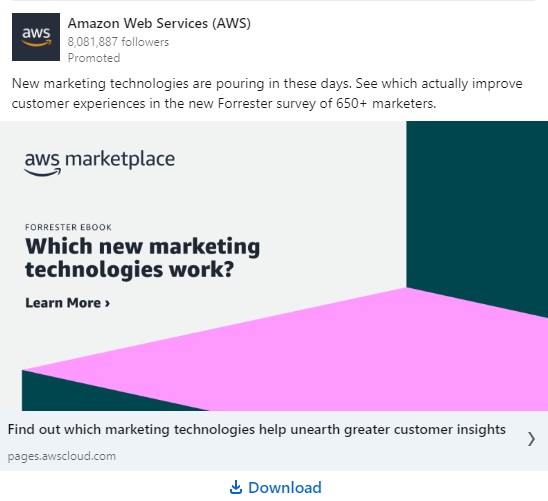
In this example, Amazon does a great job of using the preview text to share what the downloadable they're promoting is about. The download button signifies that this piece of content is a downloadable, but Amazon could've included the fact that it's an eBook in the preview text for added clarity. If you're unable to view the image, only the caption cues you into the fact that Amazon is offering users a survey.
This also applies to all of your website CTAs – improve your website experience and click-through rate by providing clarity in CTA buttons.
9. Limit the number of emojis you use
Screen readers process emojis as the words that describe them, which can mess with the comprehensiveness of a post for people with disabilities and disrupt how a caption is read. Limiting the number of emojis you use and being conscious of where in a post you're placing them can help users better understand your content without unnecessary obstacles.
10. Keep up with accessibility updates
Lastly, stay informed on the latest accessibility updates. As platforms continue to better their accessibility, do your part to implement factors that will improve your accessibility. Follow along with updates from the social media channels you using and stay on the lookout for any new developments that can improve the accessibility of your content.
Build an inclusive social media strategy with Perrill
Social media is meant to be social, but if users are limited by what they can and cannot access, you're severely limiting the number of people you're reaching and creating obstacles for people with disabilities.
Ensure as many people as possible can engage with your content by utilizing these social media accessibility tips.
At Perrill, accessibility is a big part of what we do. From accessible marketing techniques to accessible websites, we're always working with accessibility in mind. Partner with us to create an accessible social media marketing strategy that's custom-fit to your brand. Reach out to get started.





